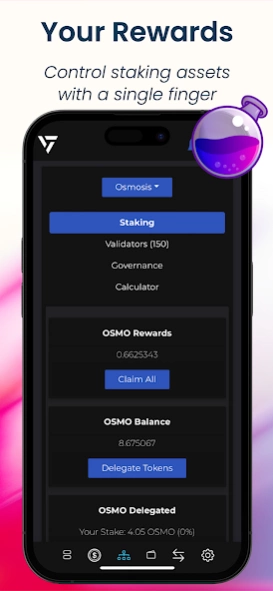Vidulum - Crypto Web Wallet 4.0
Free Version
Publisher Description
Vidulum - Crypto Web Wallet - The only web wallet you'll ever need to hold, earn, and own your cryptocurency.
Actively manage your crypto portfolio, participate in Vidulum Network consensus, earn crypto rewards, and self-manage your own digital assets without the need for a custodian, all from a single platform.
Vidulum is a self custody crypto ecosystem developed around a multi-currency web wallet that has been built for any user of any skill level. The VDL blockchain powers the ecosystem, currently serving as a reward system with plans for continued utility expansion in the app.
Vidulum doesn’t store your keys or credentials and cannot recover wallets by design. All activities through Vidulum App related to the use of wallet keys and building transactions happens on the client side, directly in your browser. This also means that you should keep a secure backup of your credentials and private keys.
About Vidulum - Crypto Web Wallet
Vidulum - Crypto Web Wallet is a free app for Android published in the Accounting & Finance list of apps, part of Business.
The company that develops Vidulum - Crypto Web Wallet is Vidulum LLC. The latest version released by its developer is 4.0.
To install Vidulum - Crypto Web Wallet on your Android device, just click the green Continue To App button above to start the installation process. The app is listed on our website since 2024-01-24 and was downloaded 2 times. We have already checked if the download link is safe, however for your own protection we recommend that you scan the downloaded app with your antivirus. Your antivirus may detect the Vidulum - Crypto Web Wallet as malware as malware if the download link to com.vidulumwallet.app is broken.
How to install Vidulum - Crypto Web Wallet on your Android device:
- Click on the Continue To App button on our website. This will redirect you to Google Play.
- Once the Vidulum - Crypto Web Wallet is shown in the Google Play listing of your Android device, you can start its download and installation. Tap on the Install button located below the search bar and to the right of the app icon.
- A pop-up window with the permissions required by Vidulum - Crypto Web Wallet will be shown. Click on Accept to continue the process.
- Vidulum - Crypto Web Wallet will be downloaded onto your device, displaying a progress. Once the download completes, the installation will start and you'll get a notification after the installation is finished.